Running an online store comes with its fair share of challenges, whether it's setting up your store, handling payments, or fixing technical issues. If you're using Shopify and need assistance, the good news is that Shopify offers 24/7 customer support through various channels.
In this guide, we’ll break down the five ways to contact Shopify support so you can choose the one that works best for you and get the help you need.
Note: As of 2025, Shopify no longer provide phone and email support. Instead, they encourage users to seek assistance through their Help Center, live chat, or community forums. If you previously relied on phone calls or email to get help, switching to one of these alternative methods will ensure faster assistance.
1. Check the Shopify Help Center (The Fastest DIY Option)
Before reaching out to support, your best bet is to check the Shopify Help Center. Think of it as an online guidebook filled with step-by-step tutorials, FAQs, and troubleshooting tips. Most common problems have already been answered here.
How to Use the Help Center
-
Go to the Shopify Help Center.
-
Type your question in the search bar (e.g., "how to add a product to my store").
-
Browse through articles to find solutions.
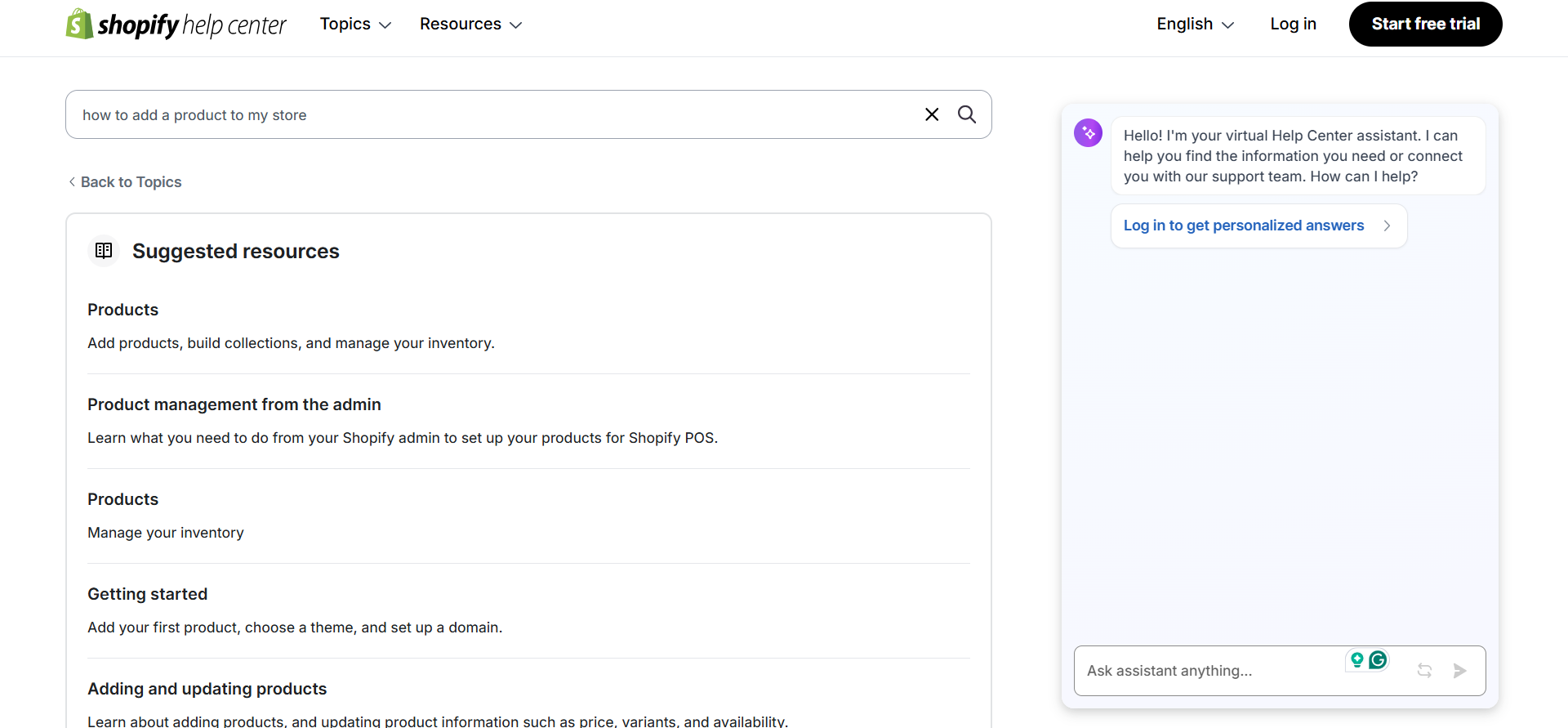
Apart from that, if you need quick assistance, Shopify also has an AI Chatbot that pulls information from the Help Center. You just need to type your question in the chat section and the bot will provide the most relevant answers.
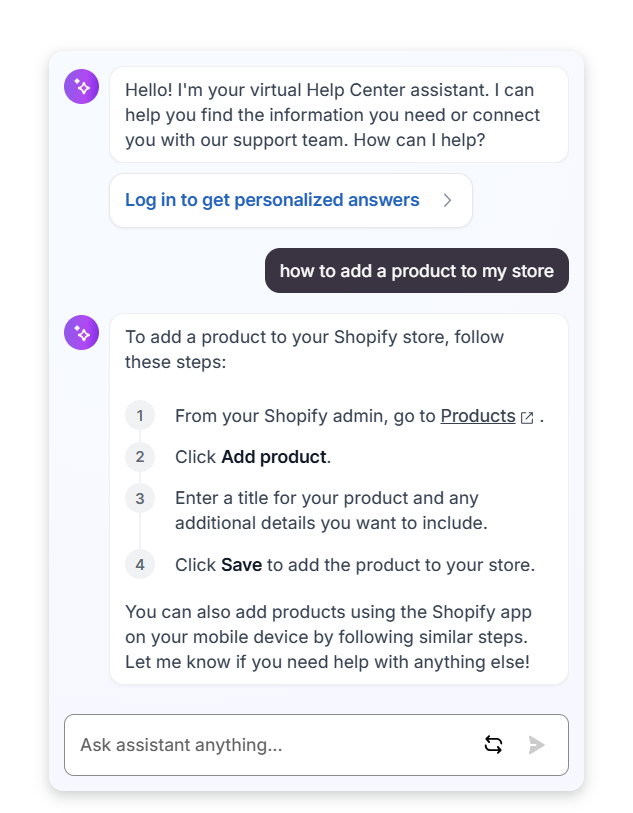
If the Help Center or chatbot doesn’t solve your issue, you can contact a real Shopify support agent through the methods below.
2. Live Chat with Shopify (Quickest Way to Talk to a Human)
If you prefer real-time conversation, Shopify’s Help Center Assistant is the fastest way to get in touch with an agent.
How to Start a Live Chat
-
Log into your Shopify account.
-
Have screenshots or order details ready before starting the chat.
-
Scroll down the Help Center and click Contact Support.
-
A Shopify Support Advisor will be with you shortly. The usual wait time is around 5 minutes.
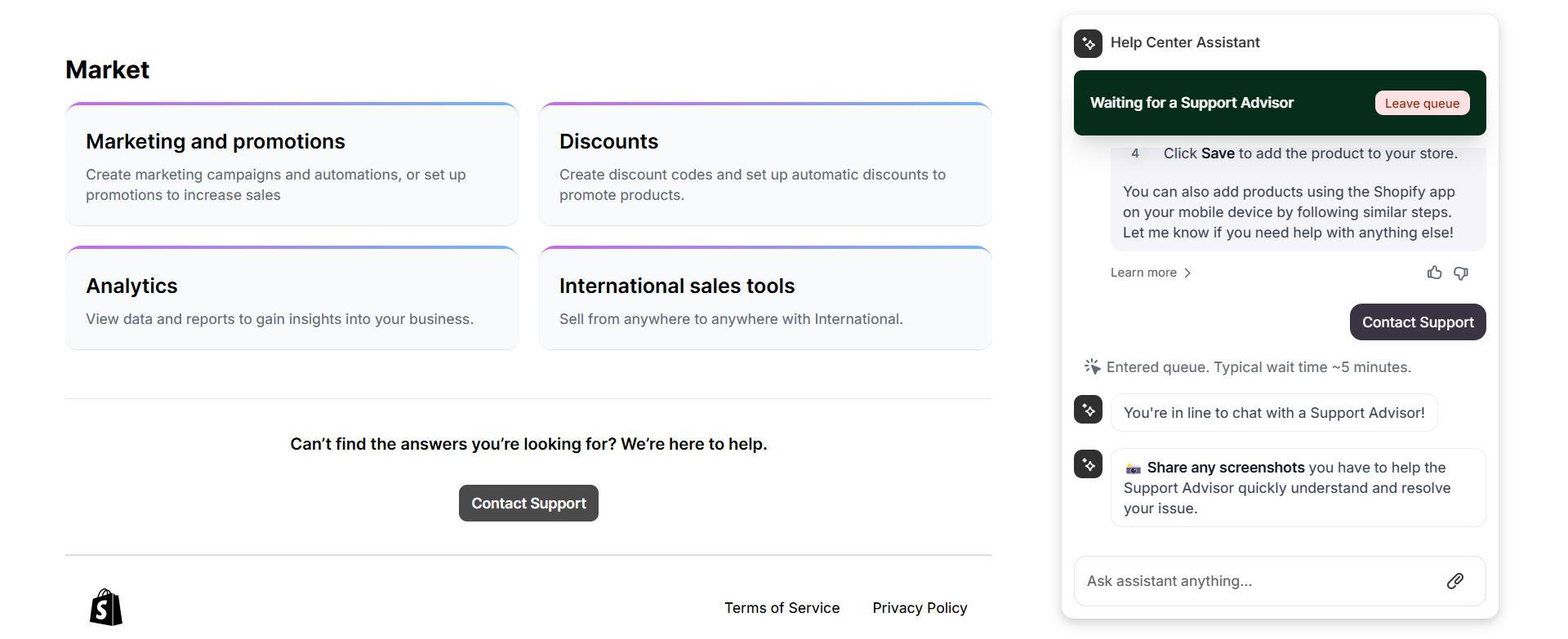
3. Get Shopify Support on Social Media
While Shopify doesn’t officially offer customer service through social media, you can still reach out to them for general inquiries.
Shopify’s Social Media Pages
-
Facebook: https://www.facebook.com/shopify
-
Twitter (X): https://x.com/shopify
-
Instagram: https://www.instagram.com/shopify/
-
TikTok: https://www.tiktok.com/@shopify
Send them a direct message or tag them in a post. While responses may take longer, it’s another way to get noticed.
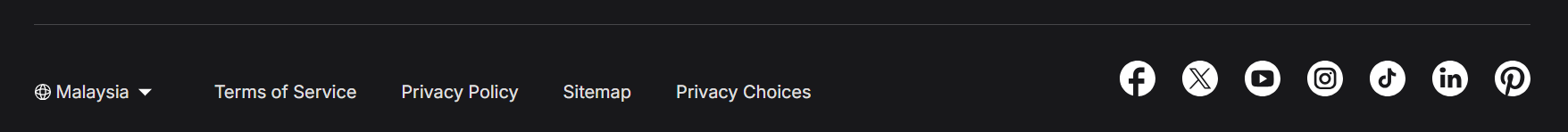
4. Join the Shopify Community (Help from Fellow Store Owners)
Shopify has a huge online community where merchants, developers, and e-commerce experts share advice and solutions.
How to Access the Shopify Community
-
Visit the Shopify Community page.
-
Search for topics similar to your issue.
-
Post your own question if needed.
-
Engage with other Shopify store owners and experts for advice.
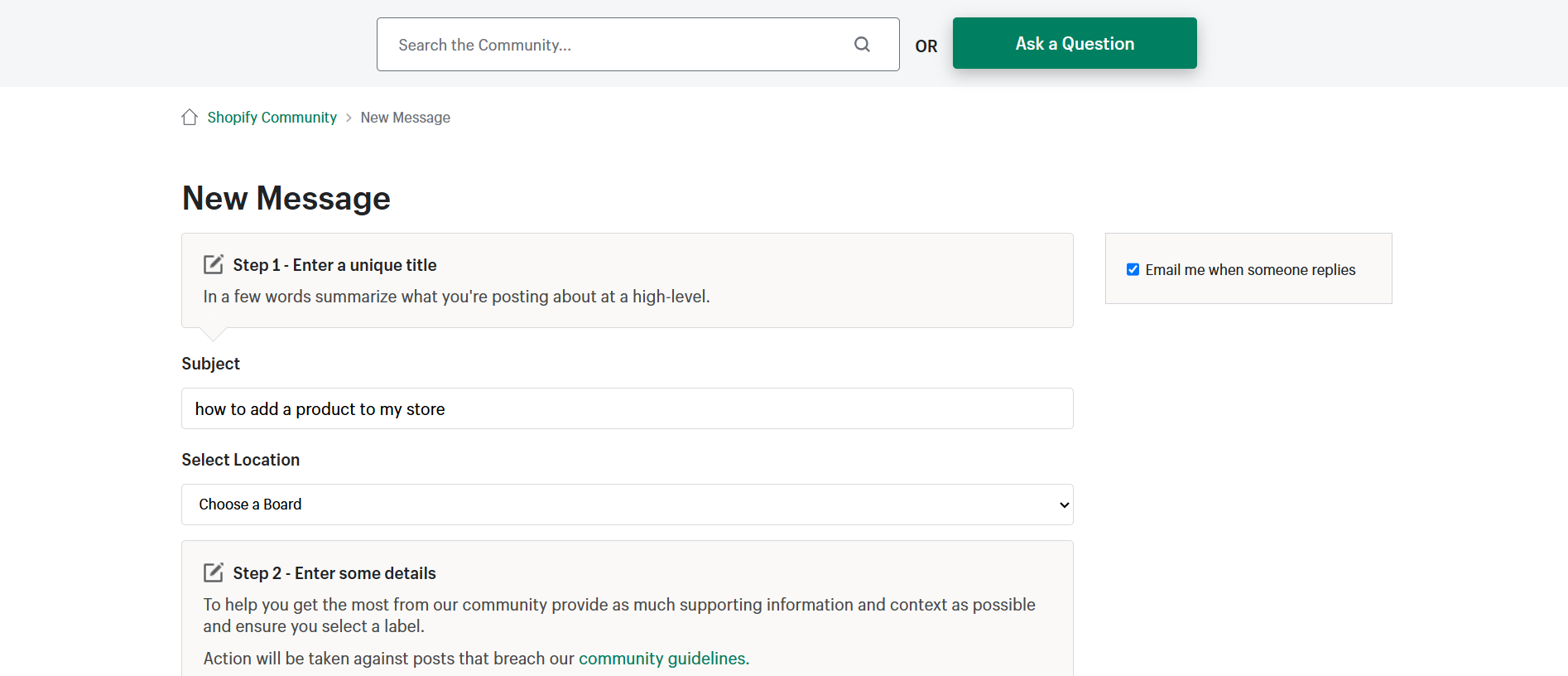
5. Hire a Shopify Partner (For Advanced Issues)
If your issue is complex like customising your store’s design or fixing a technical error, you might need professional help.
How to Find Shopify Experts
-
Visit the Shopify Partners page.
-
Choose a service (e.g., troubleshooting, optimisation, marketing).
-
Contact your preferred expert and get tailored assistance.
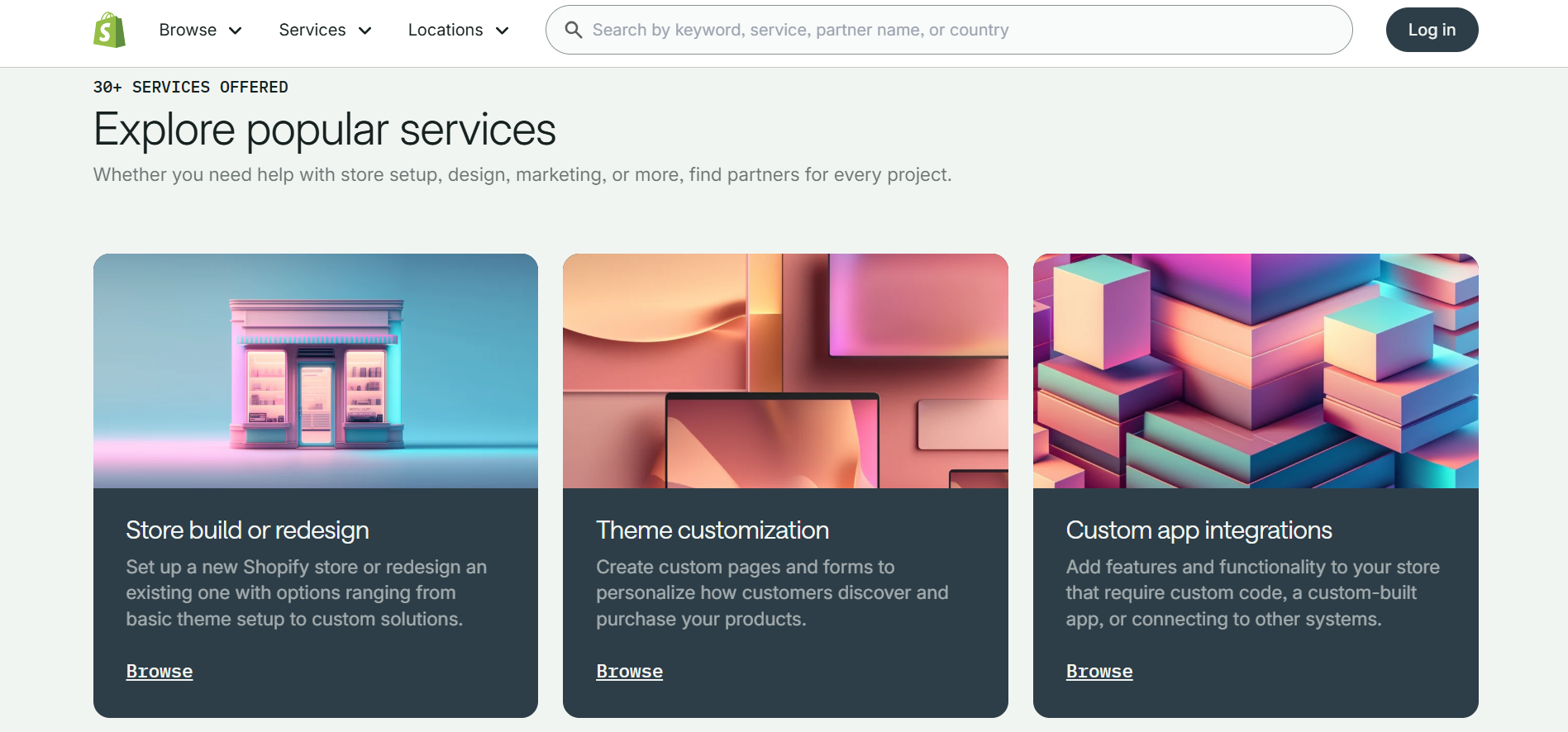
Simplify, Scale, and Succeed on Shopify with BigSeller
Managing a Shopify store isn’t just about selling products. It’s also about staying on top of orders, inventory, and operations. That’s where BigSeller can make your life easier. Designed for e-commerce sellers, BigSeller helps you automate tedious tasks, sync inventory across multiple platforms, and manage everything from a single, intuitive dashboard.
Whether you're scaling your business or just starting, BigSeller gives you the tools to save time, improve efficiency, and boost sales, all in one platform! Ready to scale your Shopify business with ease? Try BigSeller for free today!
📢 Stay ahead in e-commerce! Join the BigSeller WhatsApp Channel for exclusive tips, updates, and insights.

